

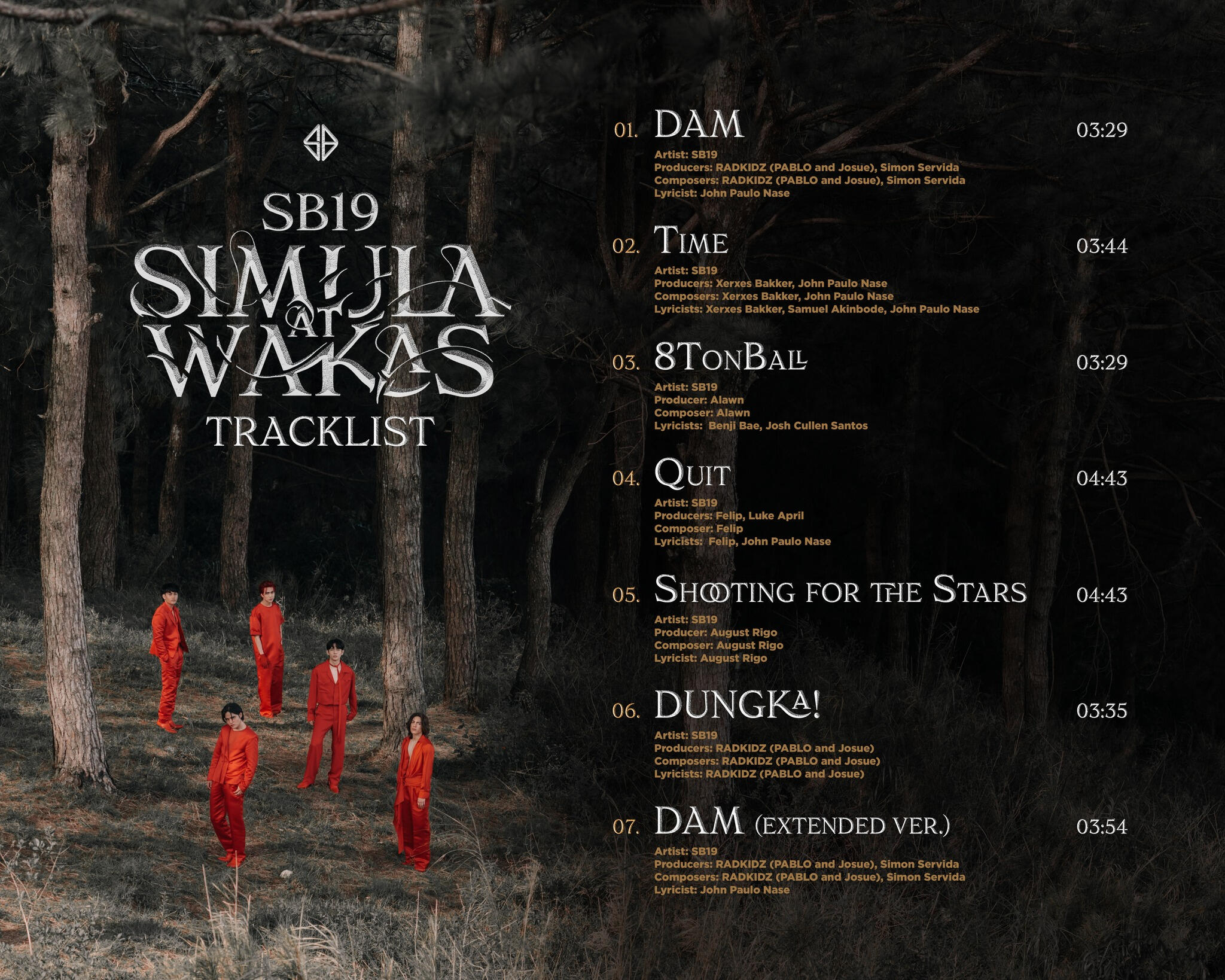
PANDORA GUIDE
WHAT IS PANDORA MUSIC?
🔶Pandora is an online music and podcast discovery platform owned by Sirius XM Holdings and headquartered in Oakland, California, United States. It is a streaming service similar to Apple Music and Spotify, but is only available within the United States.🔶Pandora provides a highly personalized music and podcast experience that begins with your preferred artists and genres, and enables you to discover new ones that you will enjoy. It utilizes an artificial intelligence system called the Music Genome Project, which analyzes your favorite songs using a catalog of over 400 musical attributes, such as mood, instrumentation, tone, and vocals. This allows Pandora to provide more precise recommendations.
WHAT IS THE DIFFERENCE BETWEEN PANDORA MUSIC, APPLE MUSIC, AND SPOTIFY?
PANDORA
🔶Pandora is a music discovery service. Its main feature is Stations which function like radio stations, but are customizable to your liking. Pandora algorithmically creates Stations for every artist, song, and genre.The more you listen, the better Pandora will get at recommending tracks you may enjoy. It also offers on demand service. While it seems like Spotify can read your mind, Pandora lets you decide what you want to discover by personalizing their algorithms manually.SPOTIFY
🔶Spotify is primarily an On Demand playing service that also happens to have discovery service features.It has a similar functionality to Pandora Stations. Spotify generates Radio for every artist, playlist, and song. Artist and song Radios are static, though, so you cannot customize them through likes or dislikes.APPLE MUSIC
🔶Apple Music is a music, audio and video streaming service developed by Apple Inc. It's a subscription-based music streaming service, like Spotify, offering access to over 100 million songs. It also provides music recommendations for you.The streaming service also offers up recommendations tailored to your interests, internet radio in the form of the Apple Music 1 (formerly Beats 1) radio station, among others, the ability to save music to your device for offline listening, expert-curated playlists, integration with the Siri assistant on iOS devices, and features like Apple Music Sing, as well as spatial audio.🔶ERICK - Pandora Community Manager - Talking about the difference between Pandora and Spotify"It's like choosing between chocolate and caramel—both are delicious, but they have their unique flavors. Let's break it down with some cheeky comparisons, shall we?Spotify is like the all-access pass to your favorite music festival. It lets you create and curate your own playlists, browse through a vast library of songs, and discover new tunes based on your existing preferences. If you're the kind of person who wants total control over the music selection, Spotify might be your go-to!Now, Pandora is like your music-loving best friend who always knows what you want to hear. It learns your preferences and creates custom stations based on your favorite songs, artists, and genres. And guess what? Pandora also lets you curate your own playlists just like Spotify! So, you get the best of both worlds—personalized stations and the power to create your perfect playlist."
WHY STREAM ON PANDORA?
🔶ALL streams count towards Billboard. Streams from premium accounts will count for higher points.🔶In contrast to other streaming platforms, Pandora has a very low filter rate, which makes it significantly easier to achieve streaming goals.🔶Simple interface available for web browser, mobile app, & desktop app.
Quick Guide

©usatin | est. 01.30.20
how pandora works
Pandora offers three ways to listen: free ad-supported Pandora, Pandora Plus, and Pandora Premium. Each option offers access to the industry-leading radio and podcast service.As an ad-supported or Pandora Plus listener, you can access stations designed to introduce you to new music through the artists and songs that you know and love. You can type in your favorite artist or song and Pandora will do the rest. Music that is similar to your musical tastes will play on your station.When listening to stations, you are able to rate music by giving it a Thumbs Up (meaning you like it and want more music like that on your station) or Thumbs Down (meaning you don't like it, or don't want music like that on this particular station). When you give a song a Thumbs Down, that song will never play again on that station. You can find out more about Thumb feedback here.Source: Pandora Community
START LISTENING
🔶To start listening from a mobile device, enter a search term, and filter your results by Artist, Songs, Stations, Podcasts, Playlists, or Albums.🔶If you search for an artist, tapping the artist's name in your search results will bring you to a page where you can view and play their radio station, Latest Releases, or Top Songs and Albums.🔶If you search for a song, tapping the song's name in your search results will bring you to a page where you can play the song, share the song, or start a station.🔶If you search for an album, tapping the name of the album in your search results will bring you to a page where you can Play or Share the album, or (if it's available) start a station off that album.🔶If you search for a station or genre, tapping the name of the correct search result will bring you to a page where you can collect, play, or share that station.🔶If you search for a playlist, tapping the name of the correct search result will bring you to a page where you can view and play the playlist.🔶Pandora Premium subscribers can also Collect, Download and Share those playlists.🔶If you search for a podcast, tapping the podcast or episode name will take you to a page where you can collect, play or share the podcast or episode.🔶Pandora Premium listeners may have additional options. Free and Pandora Plus listeners will need to watch a short advertisement before they are able to listen to songs, albums, or playlists on demand.Source: Pandora Help
pandora checklist
🔸Artist station adds - add SB19 station🔸Track station adds - create a station for each SB19 song🔸Radio Spins - listen to SB19 songs when they come on the stations; you may skip songs until you get an SB19 track (Premium users have unlimited skips)🔸Thumbs up - give a thumbs up to all SB19 songs played on the artist or track station🔸Radio replay - replay SB19 songs (Premium users have unlimited replays)
WHERE TO STREAM ON PANDORA
WEB Browser: https://www.pandora.com




